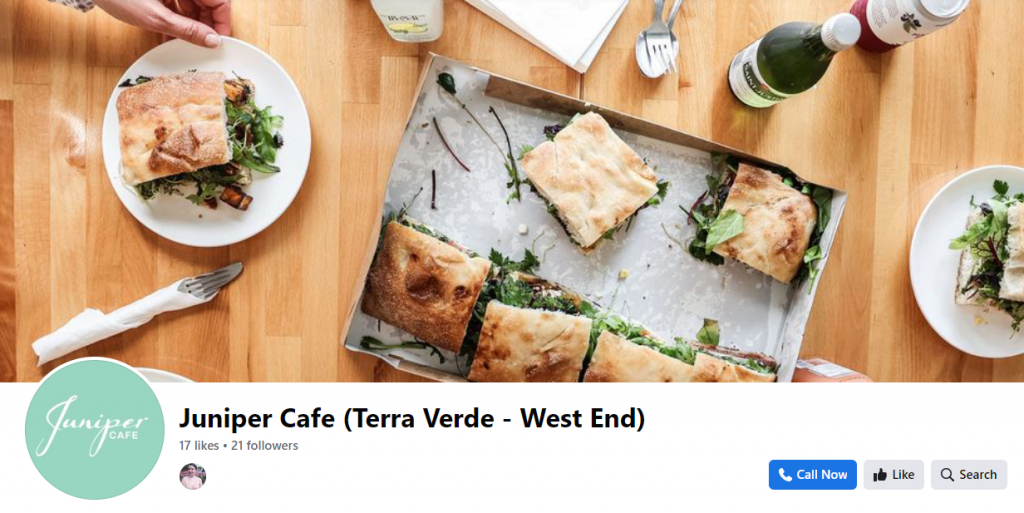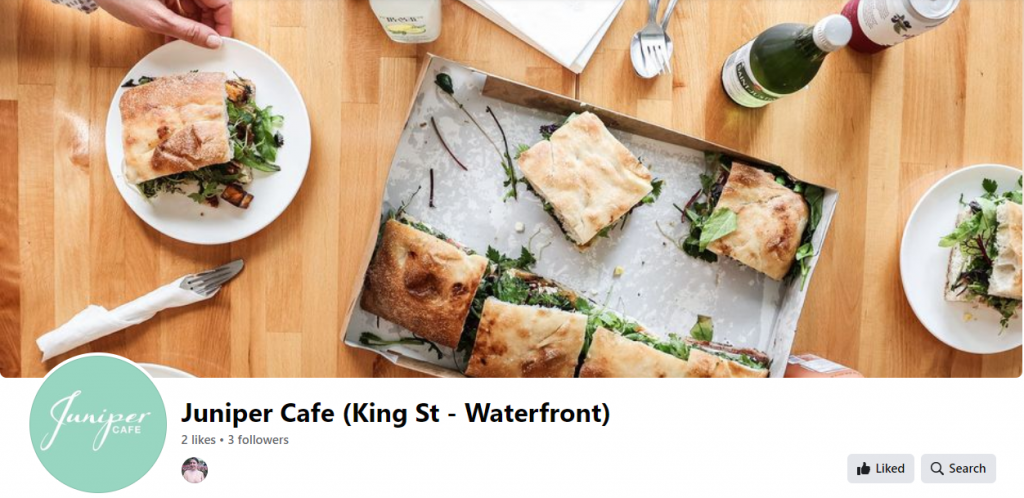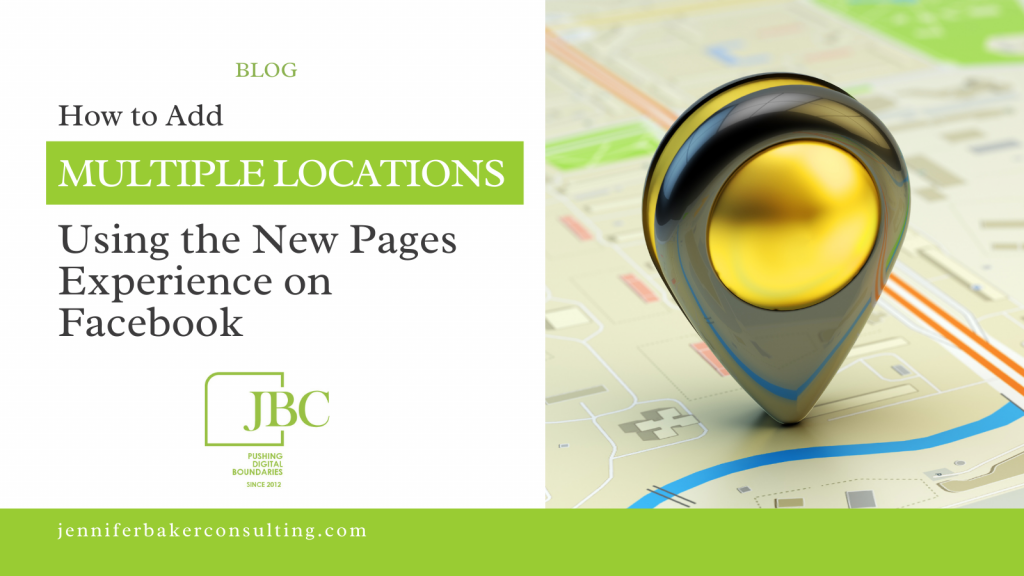
Creating and managing multiple location pages on Facebook can be a daunting task.
With the correct strategy, however, you can easily create multiple location pages that provide your customers with accurate information about each of your locations. With these tips in mind, it’s easier than ever to get started creating powerful location pages on the New Pages Experience on Facebook!
Why Multiple Locations
If your business operates from multiple stores locations (e.g. convenience shops, retailers, restaurants), consider creating multiple locations on Facebook. This will allow customers to find stores that are near to them, as well as provide localized information, sales and promotion details. When you add additional stores, Facebook will create a new store Page for each store that you add — and all store Pages will be connected to the main page.
How-to Create Multiple Stores
- Ensure you are an Admin or Editor of the Page of the Main Page
- Open Store Locations in Business Manager
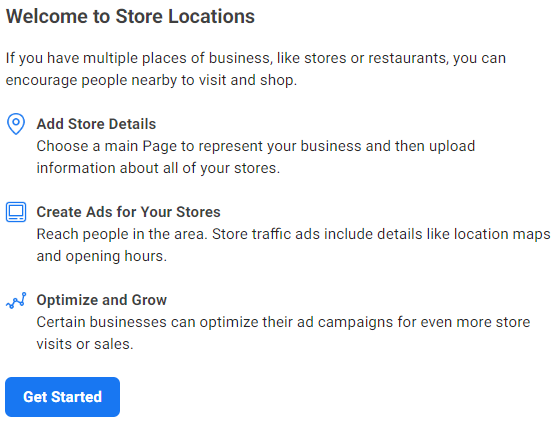
3. Tap Get Started
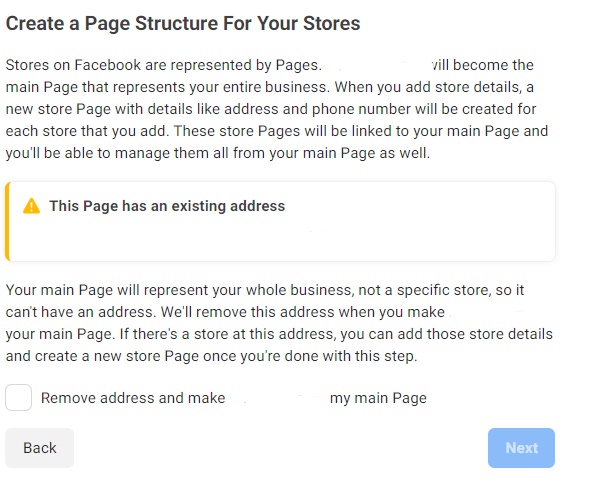
- Select the Main Page. This will remove the address from the Page.
- You have successfully set-up Store Pages structure.
Example: Juniper Cafe
Juniper Cafe in Kingston, Ontario
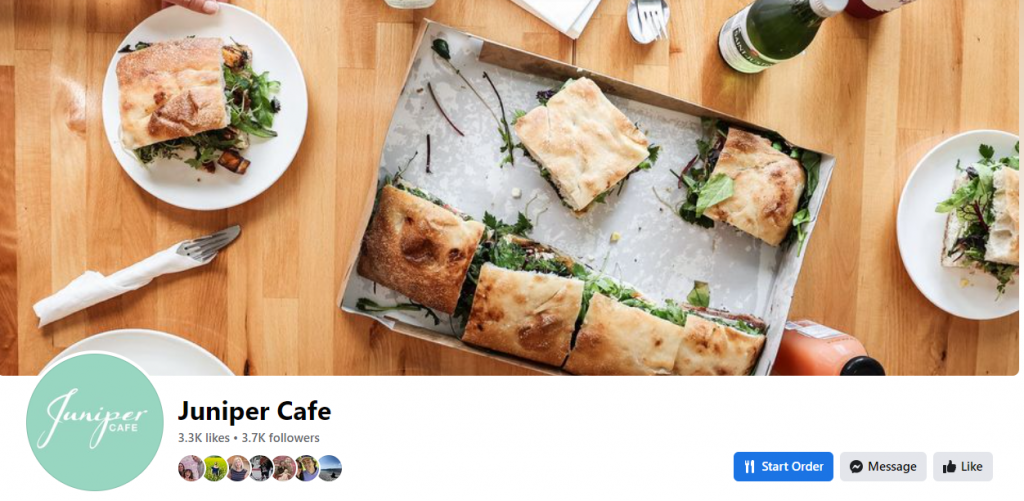
lf you manage multiple locations, and need help converting to Stores, book a private coaching session with a JBC team member!
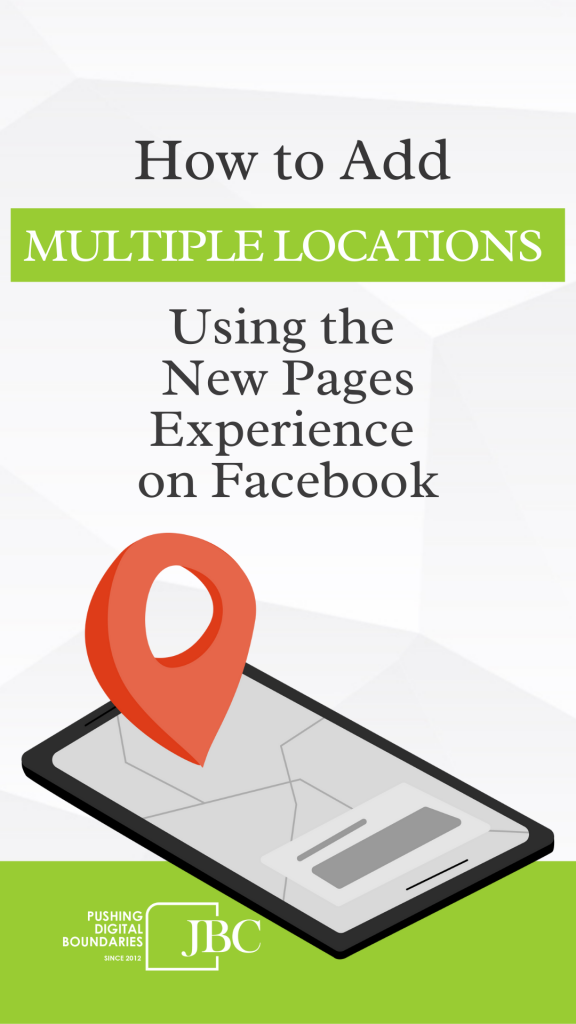
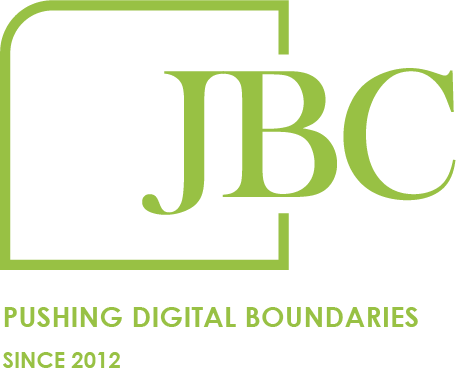
Services
© Copyright JBC Pushing Digital Boundaries