Navigating and Understanding Facebook Business Page and Groups for Maximum Engagement
The way businesses connect with customers has transformed, thanks to social media. Remember when only Facebook (FB) rocked the scene in the early 2000s? Fast forward to now, we’re 24 years into the new millennium, and there are over 10 widely used social media platforms around the world. META (earlier known as Facebook Inc.) now has various other applications, including Instagram, WhatsApp, FB messenger, and recently launched Threads. Despite cut-throat competition – Facebook still retains its position of being Uno player, leading the pack as the industry leader. (Walsh, 2023). This shift has revolutionized how businesses interact and engage with their customers.
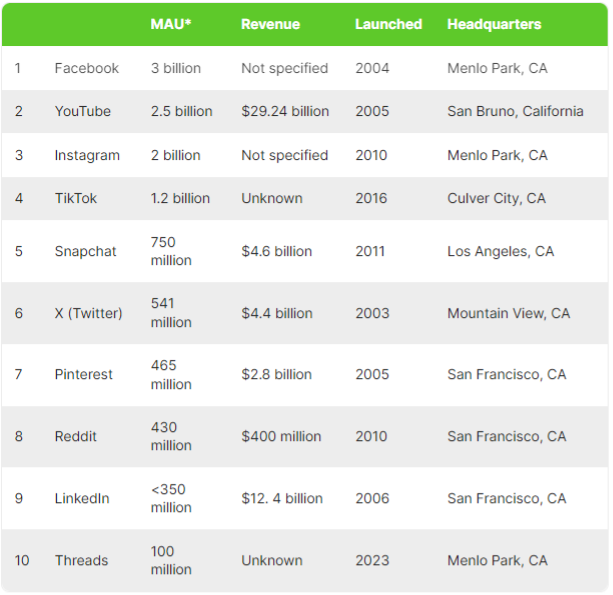
Source : https://www.searchenginejournal.com/social-media/social-media-platforms/
Before getting started on with Facebook pages or groups, you need a Facebook account. It is easy, and it all begins with creating an account with 3 simple easy steps. Simply provide some basic and relevant information, and you’re good to go. Here are some simple steps to follow:
Step-1: Log into www.facebook.com
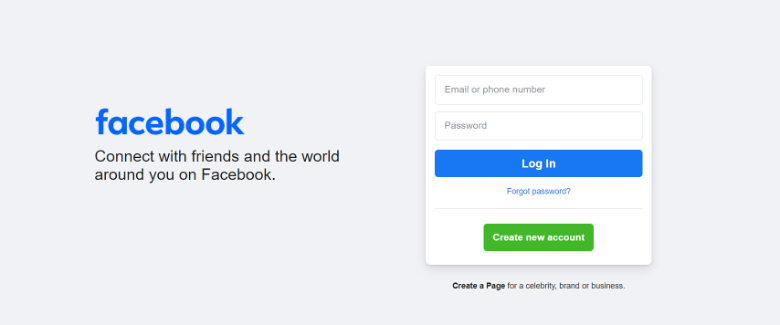
Step-2: Hit create new account, you will see the below page pop up.
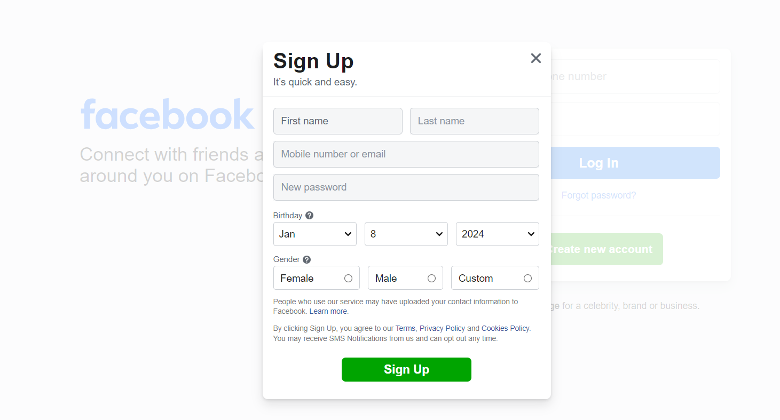
Step-3: You are almost done, fill in the information, click sign up! And voila! congratulations, you’re officially signed up on Facebook!
Now, when it comes to your profile maintenance, you have options. You can keep it private and locked down, or you can opt for an unlocked profile with the professional mode turned on. Professional mode is particularly handy for content creators or public figures who want to share updates with their followers.
However, a word of caution, be mindful when activating professional mode. Anything you share on your profile becomes public information. It’s like putting it out there for anyone to see and use. So, before you hit that professional mode switch, think carefully about what you’re comfortable sharing, as your information will be out in the public domain. JBC recommends making this decision with care.
Now that you have a Facebook profile ready, you are all set to be able to create a Facebook business page or a group.
To describe what a page is, it’s a public profile that allows businesses, organizations (profit, not for profit), or public figures to share information. This helps businesses and brands to build an online presence, grow their audience, run ads, and track analytics which helps them to stay on top of their audience minds. How does a page help the page owner?
- FB business page provides credibility and builds online reputation for companies
- Its easy communication with customers
- Helps in targeted advertising
- Gives access to insights about the audience and its demographics
This is how the page would look like if you are the business page as an administrator:
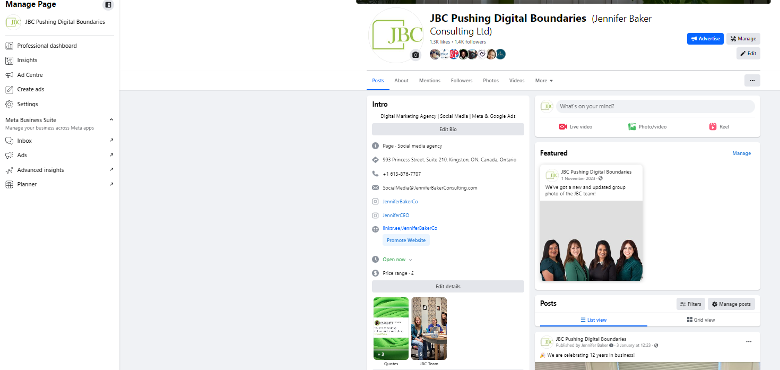
The followers/audience who are on your page or those who follow your page, the below page is what they will be viewing:

Taking about FB groups, it is a community space where people with similar interests can connect, discuss, collaborate, and share relevant content. Groups facilitate interaction among like-minded individuals, allowing them to have discussions, share resources, organize events, and support each other. The administrator can choose to make their FB group accessible through invites only (closed group) or it can be an open group. Learn more about FB groups here. This type of online groups helps in fostering a sense of community, provides a platform for networking, and allows members to have direct conversations and share experiences.
| KEY DIFFERENCE | Facebook Business Page | Facebook Group |
| Reach & Visibility | Pages have a broader reach as they can be found by anyone (public only) | Groups offer more privacy and are typically visible only to members; can be public if admin decides |
| Interaction & Engagement | Often focuses on providing information and updates | Encourages active participation and meaningful discussions through likes and comments |
| Community vs. Branding | Focused on building a brand and reaching a wide audience. | Fosters a sense of community and belonging |
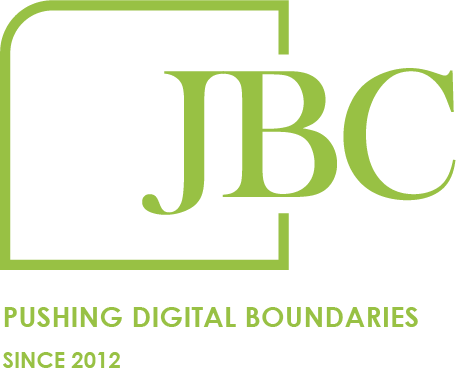
Services
© Copyright JBC Pushing Digital Boundaries
