Is your email inbox (Gmail or Google workspace) overflowing even after buying extra storage? Do you procrastinate deleting useless emails or think about creating a new email account because unwanted newsletters and notifications are overwhelming? This blog is for you! […]
Blog
Gone are the days when you had to rely solely on graphic designers—whether outsourced or in-house—to bring your design concepts to life. With the start of user-friendly design tools and artificial intelligence, creating stunning visuals has never been easier. Canva, […]
In our previous blogs, we’ve emphasized the importance of having an online presence if you sell products or provide services. The first few steps include creating social media profiles for your business and setting up a website. This ensures people […]
What is Google Knowledge Panel? Imagine searching online for info about a celebrity, a famous company, or a vacation spot. When you search on Google, you often see a box on the right side/ centre of the page for the […]
In today’s digital age, data is king, especially when it comes to marketing. If you are looking for a meaningful investment in your marketing strategy, email marketing is one of the important tools that is a great long-term option. And […]
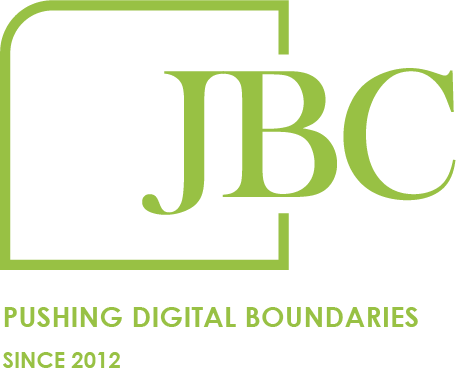
Services
© Copyright JBC Pushing Digital Boundaries
