The Correct Approach to Establishing a Facebook Business Page with Your Personal Profile

Interested in making a Facebook page for your business without using your personal account? Well, it turns out, that’s not possible. In the space of online information, you may come across claims suggesting the creation of a business page without a personal profile. However, it’s crucial to set the record straight – this is not the recommended approach, even according to META. If you stumble upon information suggesting otherwise, it might not be the most reliable guidance. Let’s delve into why following the right method is essential for your brand’s online journey.
Understanding the Basics: Pages vs Profiles
Before we dive into the solution, let’s quickly revisit the difference between Facebook pages and profiles. While profiles are personal accounts(profiles), pages are dedicated spaces for businesses. Now, let’s explore how you can create a business page without the necessity of a personal profile.
The Crucial Link to Your Personal Profile
Creating a Facebook Business Page requires connecting it to a personal profile, and unfortunately, this step can’t be skipped. We get that some of you out there might not want to share their details with META, but it’s essential to have a personal profile linked to your business page for smooth navigation, verification and functioning of your page.
If you don’t have a Facebook profile, an alternative is to use a close family member’s account to set up the business page. In this case, their personal account becomes the main administrator for the business page. While it may not be the perfect solution for those concerned about privacy, it’s a way to get your business presence on Facebook without having your own personal profile.
- Creating a business profile ensures that your business page is associated with a real person for identification purposes
- Your personal profile or your family member’s whichever you may choose to create the business page with, will act as the administrator for your business page, you may add more administrators as per your page management requirements.
Head to this link and begin crafting your Facebook presence for your business.
In just a few simple steps, you’ve navigated around the need for a personal account and set up a dedicated space for your business on Facebook.
Happy creating!
If you’d like Team JBC to assist you in creating your Facebook business page, reach out to us here. We’d be more than happy to set up a complimentary 15-minute call with you to understand your business needs.
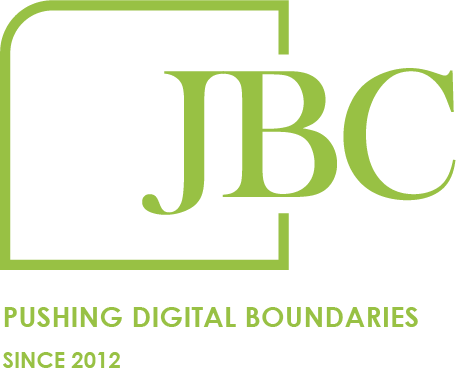
Services
© Copyright JBC Pushing Digital Boundaries
