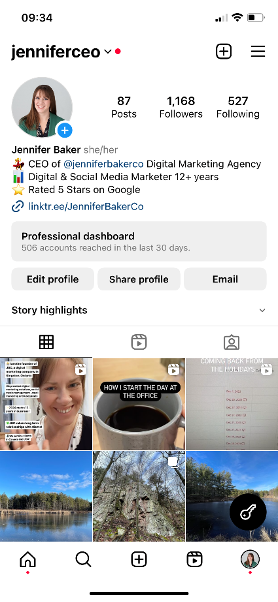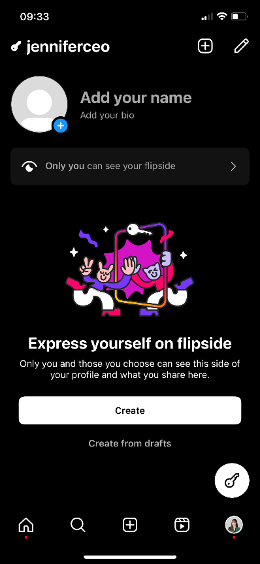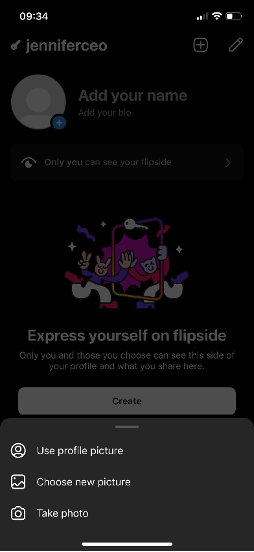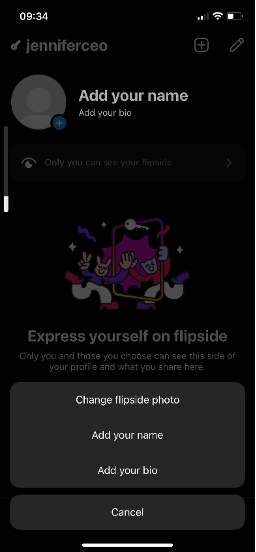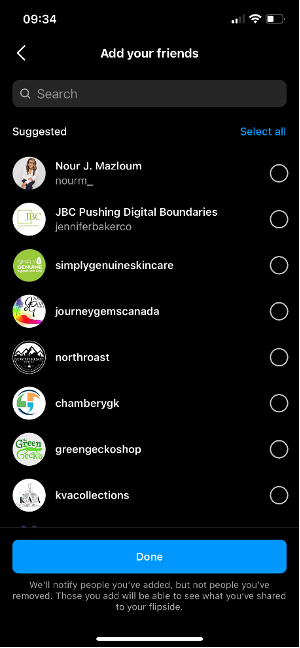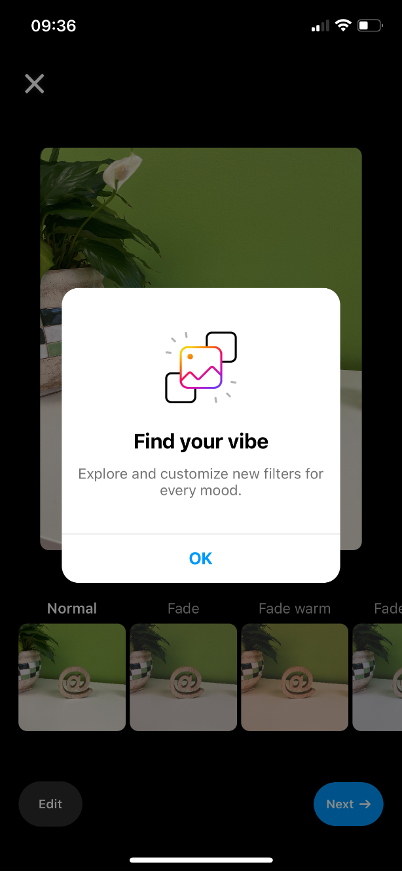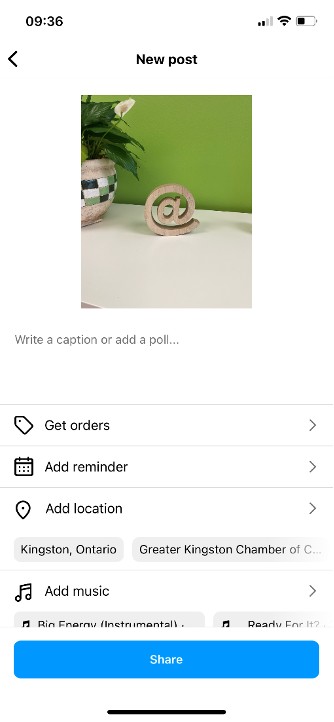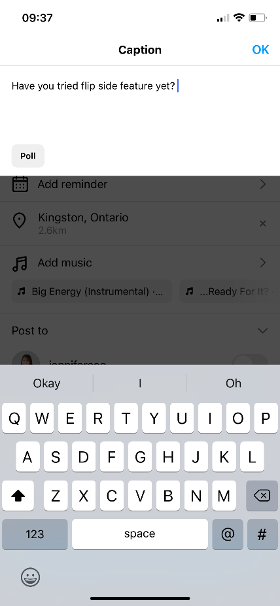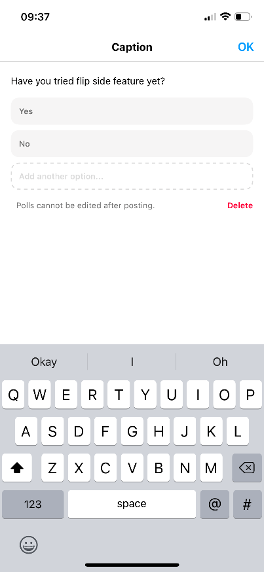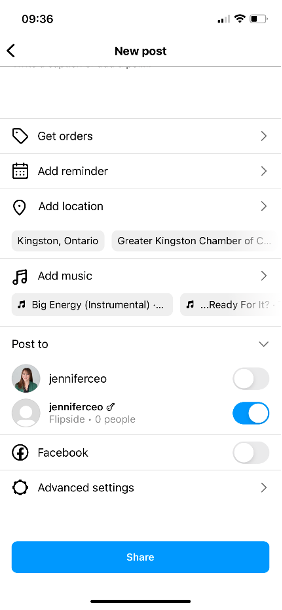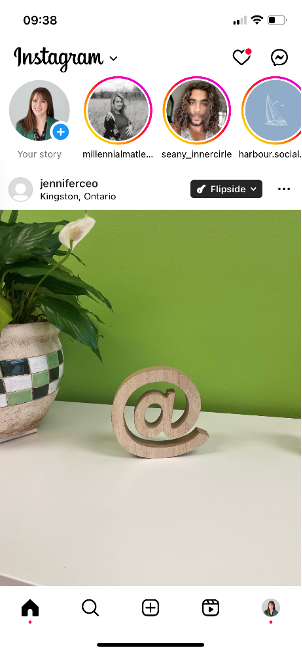Welcome to the Flipside – a secondary profile experience that will be transforming the landscape of Instagram. It’s not just a feature; it’s like stepping into the upside-down, or even a multiverse for content creators. The movie bug in us can’t help but marvel at the boundless creativity this new dimension brings to content creation.
Meta has rolled out Flipside, an exclusive product released to a select group on Instagram. This innovative feature aims to address the issue of fake profiles while offering a personalized and private sharing experience. Picture it as the close friends option for Instagram stories, where your posts will be visible only to a handpicked group from your original Instagram account – You can choose your audience once again.
Some might argue that a similar capability exists in the original Instagram, allowing users to share content with a limited close group. However, the uniqueness of Flipside lies in its seamless integration with the main profile, offering added convenience to users.
The media has drawn parallels between Flipside and the concept of “finsta” (Fake Instagram), where users create a secondary profile to share more personal content with a select group of friends. While Flipside caters to this need, it has been rolled out to a limited group of users across public, private, and business profiles.
One interesting observation is that if you are logged into your Instagram handle from two different devices, the Flipside feature may not be visible on both. This adds an extra layer of exclusivity to the experience.
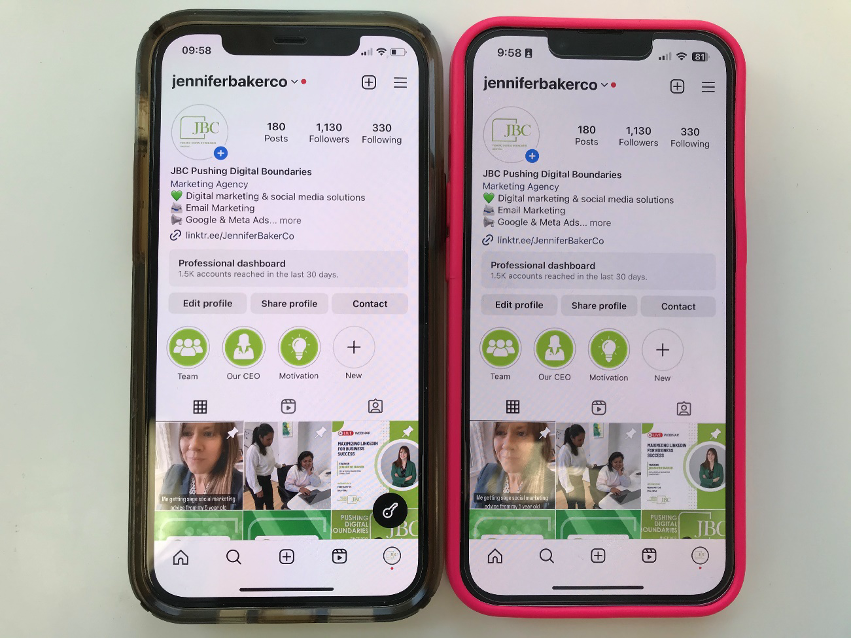
As the team at JBC delves into exploring the Flipside, we are particularly excited about the potential applications for businesses. In our upcoming blog, we will discuss how this feature can be leveraged from a business perspective.
Breaking down Instagram Flipside:
What is Instagram Flipside?
Instagram Flipside creates an alternative space allowing users to have complete control over who can see their content.
Who can use it?
Currently, Flipside is only available to select accounts, adding an element of exclusivity to the feature.
Steps to creating an alternate profile on Flipside:
Step 1: Check the key on bottom right of your profile
Step 2: Voila you’ve entered the parallel universe! Good job!!
Step 3: Add your Name, Bio and Picture
Step 4: Select your audience (Again – yes told ya…It is similar to closed group feature from the original IG ahahah)!
Step 5: You are ready for your first post!
Step 6: Select your vibe and follow the steps like the normal process.
Step 7: If you want to create the post into a poll, you can!
Step 8 – Customise the settings like you would do for the main IG profile
There you go! You have successfully attempted your first flipside content post!
The introduction of Flipside presents with plethora of opportunities for businesses in the digital content sharing industry. Social media managers, it’s time to put on your creative hats and explore the endless possibilities this feature brings to the table.
We invite you to share your thoughts in the comments below. If you’re eager to dive deeper into this new feature, Team JBC is at your service – book your slot here to unravel the secrets of Instagram’s latest game-changer.
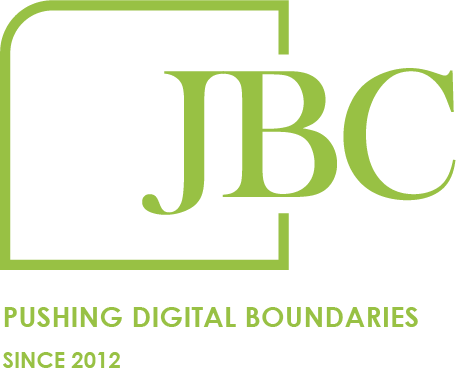
Services
© Copyright JBC Pushing Digital Boundaries