What I Learned from Jennifer Baker’s Webinar-Wendy MacFarlane
If you are like me, the thought of running a Facebook/Meta Ad is both overwhelming and daunting. Attending Jennifer Baker’s Webinar allowed me to learn the information I needed to get started. Having her experience and insights provided me with the confidence to tackle Facebook Ads manager for my own small business. The first thing I learned was that it is important to know who you are hoping to target, your intended market or audience. Within Meta Ads Manager there are three targeting options for the audience options: saved, custom and lookalike.
To get started, tap on All Tools in Ads Manager, then Audience, Create Audience, Saved Audience.
Saved Audience
Saved Audiences are built on demographics, interests, or behaviour of your audience. For example, it might be women between the ages of 35 and 55 who live in the Greater Toronto Area and who like cats. For each saved audience you create, Meta estimates the total number of people in that audience based on your selected criteria. From the basic demographics, location, you can then build on this concept.
It is also important to include “Location” as another factor that can be used to determine your target audience. You have the option to create a radius around a city/town, or multiple cities, or postal code, or to drop a pin for a geocode. You can also use the “exclude” to take out a certain region or location you do not wish to target. Other factors to consider might be “living in this region, recently in this location, travelled to, etc.
Further demographics to specify are age range, gender, and language.
Detailed Targeting allows you to add interests for those specific to your target audience and can be added as an “or”, an “and” or an “exclude”. Depending on whether you are wanting to broaden your audience size or narrow down your audience size will determine which you use. Be careful you are not adding a long list of interests as “or” because then the audience will get bigger and bigger. This is not always the best idea as you might be spending your advertising budget too quickly on people that are not interested in your product.
For example, if you specify canoeing “and” kayaking, “and” camping, the audience size can become too large and therefore too broad to be affordable for paid advertising and will not target your niche audience successfully. Detailed targeting with a narrower audience match is often more successful, i.e. interest in camping “and” coffee. In this case the clients must meet both criteria and the population is therefore smaller and closer to your specific niche target audience. The other option is to remove people out of the audience group who do not fit your target business audience by using “exclude.” Excluding and eliminating a group with a specific interest will again ensure that the ad gets to the correct group of individuals and your audience is smaller and more refined.
Jennifer suggests that you then save your audience and name it so you can remember the details in the future.
Custom Audience
A custom audience is a defined group of people who have interacted with your business, website, Facebook, or Instagram page. Retargeting or remarketing to individuals who have shown an interest in your product gives you an advantage. Through meta pixels placed on your website and social media pages, Meta will track visitors.
You can choose the course such as where they showed interest in your business or product, if they visited any place on your website generally, if they visited a specific page, product, or sales page, etc. You can also determine the retention which is how long the person was active on the website over time, i.e., first visit until purchase. You can use this feature and meta pixels to track website visitors back 180 days (6 months). Often it is helpful to know how long a customer takes to purchase a certain product, i.e., months searching for a vehicle or a week to purchase a watch. Your business model and purchase journey will determine how far back you want to go. You can also see the website traffic over time.
Custom audiences can also target people who looked at your Facebook or Instagram page, i.e., followed, liked, commented, shared, visited, engaged, sent message, saved, or posted an ad.
Again, this feature allows you to go back one year to see who has looked at your Facebook or Instagram page, who engaged with you, if they sent a message or if they saved any content. You can also add “multiple” if you have multiple Facebook pages/Instagram accounts for different franchise locations or company pages.
It is therefore important to make sure Meta pixels are included in your website so that you can collect and use the data in the future.
All custom audiences can be narrowed by location, demographics, and interests. For example, if you own a restaurant you may want customers to live within 25 km so that you can deliver and do not have shipping. You could potentially also target” recently in this location” or “travelling in this location” to target cottagers or tourists travelling through.
Remember to Name and Save your audiences, i.e., website audience, visitors on website this year, Facebook audience, etc., so that you can understand the criteria in the future.
You can refine this group even more by excluding certain factors so that you target people who visited your page on Facebook but who live within a one-hour drive.
Lookalike Audiences
Lookalike audiences reach people who Meta thinks may likely be interested in your product or business. Meta looks at the custom audience you create and so you need to do that first and then Meta will try to matching to looking at different areas of Canada or North America.
This can be helpful as ads can reach new people who are likely to be interested in your business because they share similar characteristics to your existing customers. Lookalike audiences take the top percentile of visitors that share the most common traits as the audiences’ seen. This will result in a homogeneous smaller audience and the closest match.
Which Audience to Use?
Which audience is better to use is completely dependent on the specific needs of your business.
Remember that each audience is used for different purposes and so it will depend on your product and business model. For example, if you have a fresh bakery retail shop that services people locally and does not ship to Vancouver then it would be important to set location with a radius. However, if it is a digital training company that can be seen online anywhere than this will have a different audience and criteria that works best.
Special Ad Categories
Meta reduces discriminatory practices for marketing ads based on these areas: credit, employment, housing or social issues, elections, and politics.
In this way Meta enforces policies against discriminatory practices in advertising and prevent discrimination based on demographic characteristics. Some examples are as follows:
Housing (real estate, rentals), Employment (jobs, professional certifications, schooling, post-
secondary, internships), and Credit-(marketing for credit card offers, vehicle financing, loans).
According to Facebook, these three types of ads were chosen because of the long-running
history of discrimination in the housing, credit, and employment areas and because of the
importance that a person be able to get a job, have access to credit and have a place to live.
Facebook limits the audience targeting options available for these categories to prevent
someone from creating a target audience, or excluding someone, based on age, gender, or
postal code.
If you want to learn more, purchase a copy of the webinar recording here.

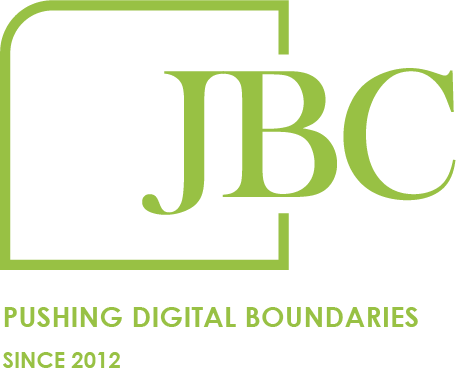
Services
© Copyright JBC Pushing Digital Boundaries
