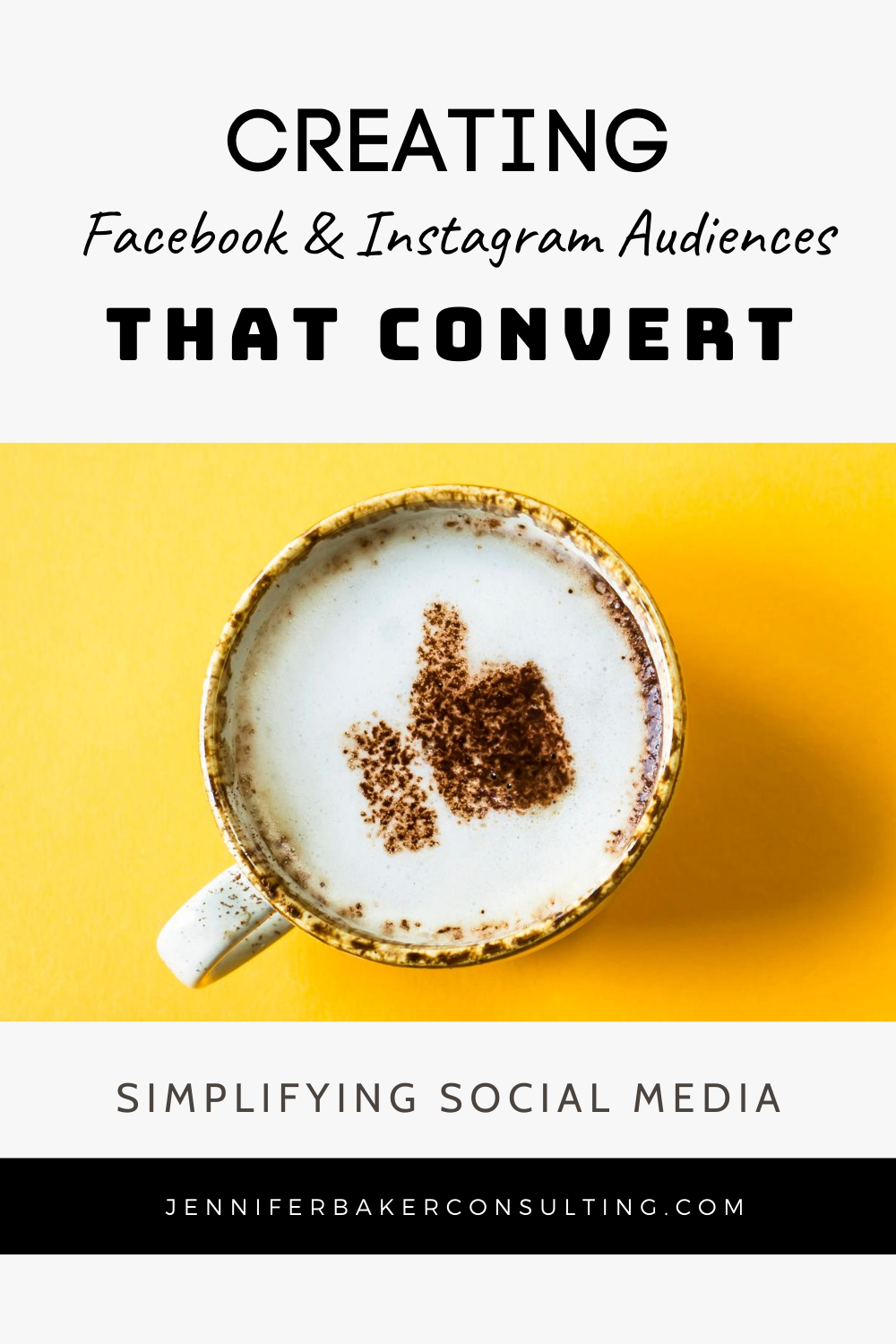I’m going to be honest. I’ve witnessed some serious Facebook/Instagram Advertising horror stories: blurry photos, crappy videos, broken links, but worst, and I mean absolute worst… lack of proper targeting.
I can forgive more less than perfect images, or videos that are less than crisp – the add a level of authenticity and honesty to (some/most) brands and organizations. What I can’t forgive is hard-working small businesses throwing money away because they are improperly targeting their advertisements.
I live in Eastern Ontario – and I have seen ads for coffee shops in Vancouver (I drink coffee – lots), real estate agents in Calgary (I have family that lives there), and outdoor-type retailers with no online presence from Eastern Canada. I know WHY I am getting these ads – the advertiser has targeted only on my interests (e.g. coffee, friend of friend, outdoors/nature). While I agree that interests are important – it’s only part of the puzzle. Attention needs to be paid to location and age – as well as narrowing the audience with required interests as well as excluding specific interests.
If you’re thinking that you’ve never seen some of these options, it’s may be because you’ve only used Boost Post. If you want the full slate of advertising options and features, you’ll want to set-up a Facebook Business Manager Account.
Once you’ve set-up Facebook Business Manager, you’ll notice that you can target in multiple ways – including people who have visited your website, people who have engaged with your Facebook Page or Instagram account, people who have watched a certain amount(s) of videos you’ve posed to a Facebook or Instagram account.
Yes – it’s true. Trust me, it wasn’t a coincidence that you visited a retailers Instagram account and then instantly began receiving ads for the next 7-10 days.
There is much more to Facebook/Instagram ads than “Boost Post,” like creating custom audiences. Here are my four favourite audiences to create and use in advertising campaigns.
1. Website Traffic via Pixel
The Facebook pixel is a small piece of code that goes on your website. With the pixel, you can bring back website visitors, or find new people who will likely make a purchase or become a lead. In plain language: The pixel will track people who visit your website, and then use this data to serve them your ads based on the activity on your website (e.g. looking at a blue shirt, or new hockey stick). Big brands can use this, and so can you! The pixel is free to install on your website, and there’s no additional charge to Facebook ads – in fact, it will make your ads more effective in the long run! You can remarket to this audience for up to 180 days.
2 & 3. Engaged Facebook Page OR Instagram Users
I love this audience – it’s creepy, but so handy! Want to capture people who visit your Instagram account or Facebook but don’t follow? Well, this audience will allow your ads to be served ONLY TO THIS GROUP. Yes, this ad will only appear to people who have landed on your account(s) within the last 365 days! When setting up this audience you can choose broad or specific actions (e.g. have saved a post). Depending on what you want your ad to achieve, you may choose to be a bit more specific.
4. Users Who Watched Your Videos
If you’re a brand that frequently posts videos OR shares live videos to your Facebook or Instagram accounts, you can remarket to people who have watched a certain percentage of these videos: 25%, 50%, 75%, or 95% or a certain amount of the video: 3 seconds, 10 seconds. That said, take these numbers into consideration when creating or streaming videos – how can you remarket to people who watch some, but not all of your video content. Also, within this segment, you can choose multiple videos within one audience or choose a single video – it’s up to you.
Okay – there you have it. My four favourite audience types! Which one interests you the most? Let me know in the comments below!
Jennifer
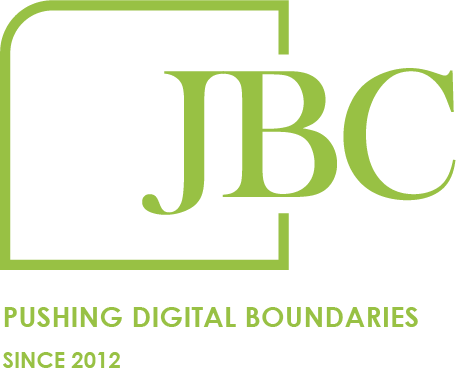
Services
© Copyright JBC Pushing Digital Boundaries