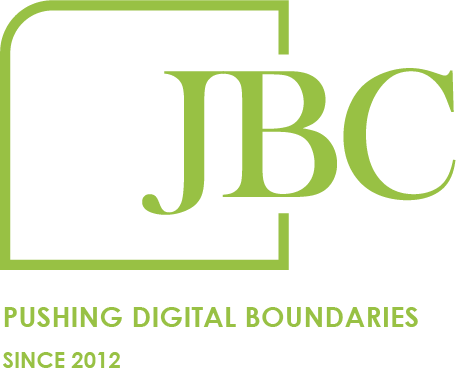If you’ve ever scrolled through Instagram, you’ve likely come across those little # symbols before words or phrases in captions. These are called hashtags, and they play a significant role in making your content more visible to others on the […]
Brock University Canada Canva content creation Digital Marketing Email Marketing Facebook Facebook Ads Facebook Advertising Facebook Page Facebook Pages Facebook promotion Facebook Training Gananoque Instagram Instagram Ads Instagram Stories Instagram Training Jennifer Baker Kingston Kingston Ontario LinkedIn LinkedIn Training Marketing ontario Seminar Social Media Social Media Advertising Social Media Management Social Media Marketing Social media promotion social media training Social Media Workshop Training webinar Workshop
Address
993 Princess Street, Suite 205Kingston, ON K7L 1H3Business Hours
Our business hours are flexible to meet your needs. Please contact us to arrange a consultation.
Subscribe to our monthly newsletter
Office Location
993 Princess Street, Suite 205Kingston, ON K7L 1H3