Me: “Who set-up your social media accounts?”
Potential Client: “A summer student we hired 3 years ago.”
Me: “Okay. Who is maintaining your social media on a day-to-day basis?”
Potential Client: “Our office administrator. She/he is at a computer and in the office all day. They are a perfect fit.”
Me: “Okay. We have lots to talk about.”
I am not saying that all my initial conversations begin like this, but many do. I am sure many other similar industries (i.e. web designers/developers) encounter similar conversations as well. While social media has become a major priority for businesses, many organizations do not realize that social media requires a preliminary research, strategy, and proper implementation – just like traditional marketing methods.
This is a blog about the 3 major mistakes that businesses are making with their Facebook Pages.
1. Personal Timeline “Business” Account
If I had a $5 for each Facebook Personal Timeline that was set up using a business name, I would be rich. Not only is setting up a Personal Timeline under a business name a violation of the Facebook Terms of Service, it’s really weird to get notifications that read: “ABC Company’s birthday is today. ABC Company is 54 years old. Wish him/her a happy birthday.”
Personal Timelines are meant for people, not businesses.
Organizations, companies, celebrities, artists and musicians can create a business Page without having a Facebook Personal Timeline (I would love to meet the individual who started the rumor that this is impossible). Therefore, no company should be using Facebook Personal Timelines as their business. Ever.
If your social media has been set-up through this method, there are solutions. Email me (socialmedia@jenniferbakerconsulting.com) and we can set-up an appointment to find a solution for your company.
2. Admins
Remember that summer student who set-up your Facebook business Page 3 years ago, well they are likely still an administrator on your Page. Translation: They still have access to post on your Page’s behalf, upload photo albums, add applications, change profile and cover photos – they can do anything they want to. Concerned? You should be! Take a moment and visit your Page’s administrative settings to ensure that only currently employees/consultants are administrators of the Facebook Page. When you’re taking a peak at the administrators, take a moment to assign proper roles for each of the Admins (i.e. Manager vs. Content Creator).
3. Posting… uhh… junk
People have “Liked” your business’ Page to receive updates about your business and the industry in which you operate. Give the people what they want! Provide topical, concise and informative updates to your Facebook fans a few times throughout the week. Try to include images, videos, and links for the best results. Note: For those of you who have Twitter automatically update your Facebook Page, you may want to rethink your strategy.
Social media should be treated as any other marketing method would be treated – with goals, strategy, and proper training. You wouldn’t let a graphic designer sell your house, or a musician set-up your retirement plan. Remember, use the right tool for the right job.
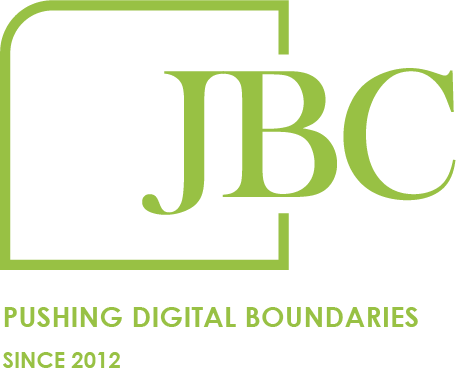
Services
© Copyright JBC Pushing Digital Boundaries
