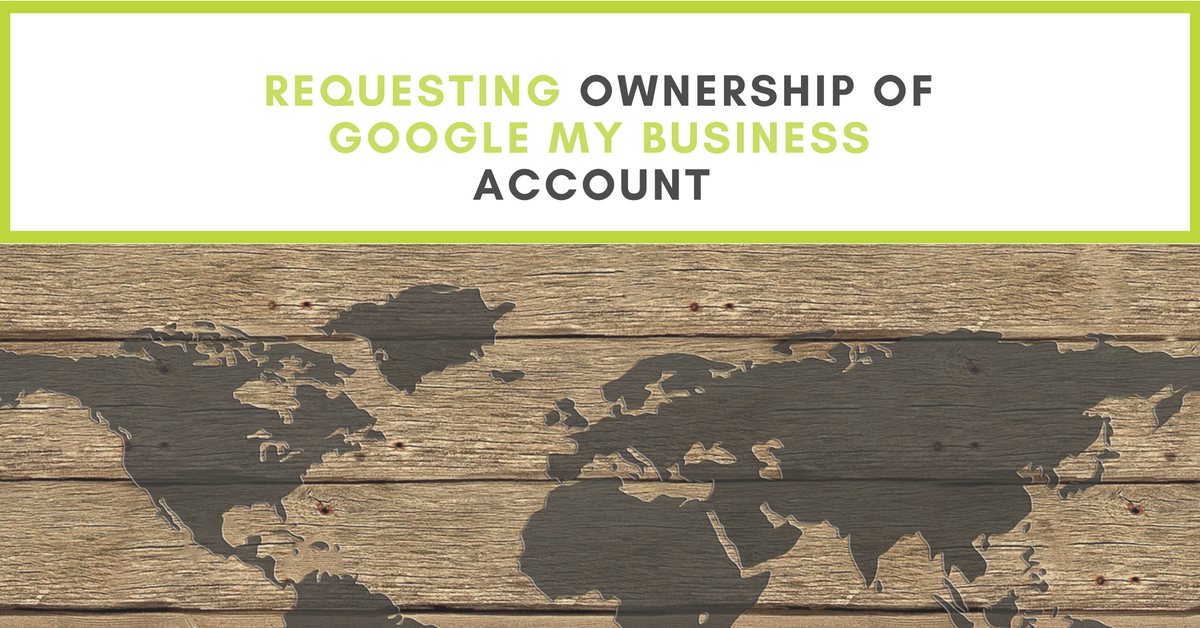Do you know if your business is listed on Google My Business?
Google My Business allows businesses and organizations to create and verify their local business on Google, including photos, logo, Google Street View, address, phone number, description, and hours of operation.
If you’re not sure if your business is utilizing this FREE Google asset, navigate to Google, and type in your business.
Make note of what appears.
Now, Google your business again, but this time with any previous or abbreviated business names.
Many times businesses may have one “official” Google My Business Page and several “unofficial” pages that have been created through other means. It’s important to be aware of these unofficial pages for the purpose of claiming and removing them. You may have unofficial pages if you’ve ever had a client or customer say: “But Google said you were open on Sundays.”
How do you request ownership and claim these unofficial pages?
Search for your business name here.
Google will walk you through a number of questions, which will depend on the type of listing your requesting.
If the account is owned by someone else (e.g. previous employee) Google will email them and request access on their behalf. If no action is taken, the account will be granted to you!
This is must-do activity for all businesses!
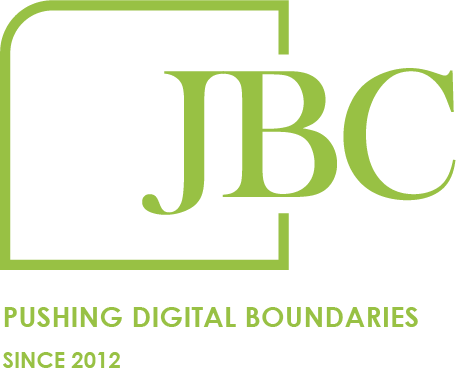
Services
© Copyright JBC Pushing Digital Boundaries