
So, you’ve taken the plunge and created a Facebook page for your small business. You’re excited to connect with customers and showcase what you have to offer. But as you start to dive into the world of social media marketing, you realize something: the name of your page doesn’t quite capture the essence of your business.
Don’t worry, you’re not alone. Many small business owners find themselves in this situation. The good news? Facebook makes it relatively simple to change your page name. Whether you’re rebranding, refining your focus, or simply correcting a typo, updating your page name can help ensure that your online presence accurately reflects your business.
Whether you’re using the Facebook app on your phone or accessing it on a computer, the steps for changing your page name remain the same.
Here’s how to do it:
Log in to Facebook and click your profile photo.
- Select the Page you want to change.
- Click your Page photo.
- Go to Settings > Page setup.
- Click “View” next to Name.
- Click “Edit” next to your Page name.
- Enter the new name and click “Review change.”
- Type your password and click “Request change.”
*If you change your name on Facebook, you won’t be able to change it again for 60 days.
*You can request a change to your Page’s name. Bear in mind that changing your Page’s name won’t affect its username.[1] Your username can help people find you on Facebook. It’s also used in the web address for your profile or Page (e.g. facebook.com/username).[2]
*There are some guidelines you must follow for page names[3]
If you don’t see the option to edit:
- You might not have the right access.
- The name might have been recently changed.
- There could be limits on your Page.
- You can’t change a regional Page if it’s part of a global one.
Looking for assistance in managing your social media pages or guidance on handling them yourself? Look no further! Book your first 15-minute consultation free to explore your options and tailor a plan that fits your needs perfectly.
[1] https://www.facebook.com/help/271607792873806
[2] https://www.facebook.com/help/121237621291199?helpref=faq_content
[3] https://www.facebook.com/help/519912414718764/?helpref=faq_content
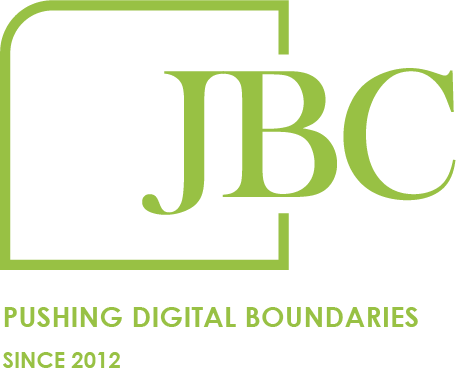
Services
© Copyright JBC Pushing Digital Boundaries
